
GRAPHTEC STUDIO
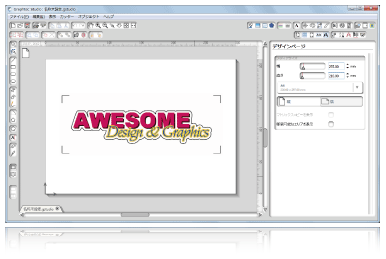 This is an easy-to-use application software for creating original designs. It has enhanced features such as auto-shapes, shading, and editing functions. It can also configure the cutting conditions and other functions on the plotter.
This is an easy-to-use application software for creating original designs. It has enhanced features such as auto-shapes, shading, and editing functions. It can also configure the cutting conditions and other functions on the plotter.
Main features of Graphtec STUDIO
Line style
It can set configuration of line intuitively to plot such as style, corner, end cap, and position.

Editing function
It can be edited using the functions such as the crop, the join, and etc in each of shapes on the overlapping objects.

Auto-shapes
There are 68 shapes, and also can edit easy it.

Shaded function
It can easily paint colors on a object of the illustration and can also fill in a gradient or pattern.

Plotter settings
The cutting condition in the cutting plotter can be monitored and configured from the Graphtec Studio software. It can easily select the cutting plotter for using to the cutting job.

Other features
- Editing the text using a tool similar to the word processor function.
- Grouping, in-grouping, and aligning objects.
- Change the shape of the object to create a unique shape by moving, editing, or deleting a anchor-point
- Adding a shadow to an object.
- Deleting parts or elements of an object using eraser tool.
- Editing multiple overlapped object in welding, subtracting, cropping, and dividing.
- Manipulating an object by re-sizing, rotating, and mirroring.
- Easy creating copies of an object with in the matrix condition.
- Easy creating outline or contour line on bitmap object using bitmap tracing function.
- Easy creating the registration marks on an image for the printing & cutting application.
- Filling objects with custom colors, gradations, and patterns.
- Operating unlimited "undo" and "redo".
- Connecting and controlling of multiple plotters.
- Configuring the cutting conditions and other functions on the plotter.
System requirements
Windows
| Supported OS (*1)(*2) | Windows 10 / Windows 10 x64 Edition | Home / Pro / Enterprise / Education |
| Windows 8.1 / Windows 8.1 x64 Edition | Windows 8.1 / Pro / Enterprise | |
| Windows 8 / Windows 8 x64 Edition | Windows 8 / Pro / Enterprise | |
| Windows 7 / Windows 7 x64 Edition | Ultimate / Enterprise / Professional / Home Premium / Home Basic | |
| System requirements | Processor | Processor with 1 GHz or faster (Recommend Dual Core 2 GHz or faster) |
| RAM | 1 GB (Recommend 2 GB) | |
| Install space required | 100 MB | |
| Video | 800 x 600resolution monitor with 32-bit color or better (Recommend 1024 x 768 dots) |
(*1)It is run in the 32-bit compatible mode (WOW64 mode) when the 64-bits Windows OS is used.
(*2)Graphtec does not support software/driver used with operating systems that have become obsolete and are no longer supported by the OS developer.
(*)Notes on text editing In case of using the FULL function on the “Text Style” panel, it is effective when text is automatically wrapped.It will not be reflected in the line break.
MAC
| Supported OS | MAC OS X 10.6 - 10.11 (*3)(*4), macOS 10.12 (Sierra) to 10.15 (Catalina) | |
| System requirements | CPU | Macintosh computer using Intel processor, processor with 1 GHz or faster (Recommend Dual Core 2 GHz or more) |
| RAM | 1 GB (Recommend 2 GB) | |
| Install space required | 100 MB | |
| Video | 800 x 600resolution monitor with 32-bit color or better (Recommend 1024 x 768 dots) | |
(*3)If the Graphtec STUDIO is used on the MAC OS X 10.5, the Graphtec STUDIO needs to be used in the version 2.1.200.
(*4)OS X 10.6 to 10.9 is not supported after Ver.3.0.032.
(*)Notes on text editing
In case of using the FULL function on the “Text Style” panel, it is effective when text is automatically wrapped.It will not be reflected in the line break.
Supported file format for import
| File format | Extension |
|---|---|
| EPS | Encapsulated PostScript |
| gstudio | Graphtec Studio |
| DXF | AutoCAD Interchange Format |
| GSD | ROBO Master Format |
| GST | ROBO Master Template Format |
| GSP | ROBO Master Format |
| WMF | Windows Metafile |
| PNG | Portable Network Graphics |
| JPEG | Joint Photographic Experts Group |
| BMP | Bitmap |
| GIF | Graphics Interchange Format |
| TIFF | Tagged Image File Format |
| PCX | Personal Computer Exchange |
| CG4 | Cals G4 |
| RAS | Sun Raster |
| CIT | Intergraph |
| RLC | ArcView |















